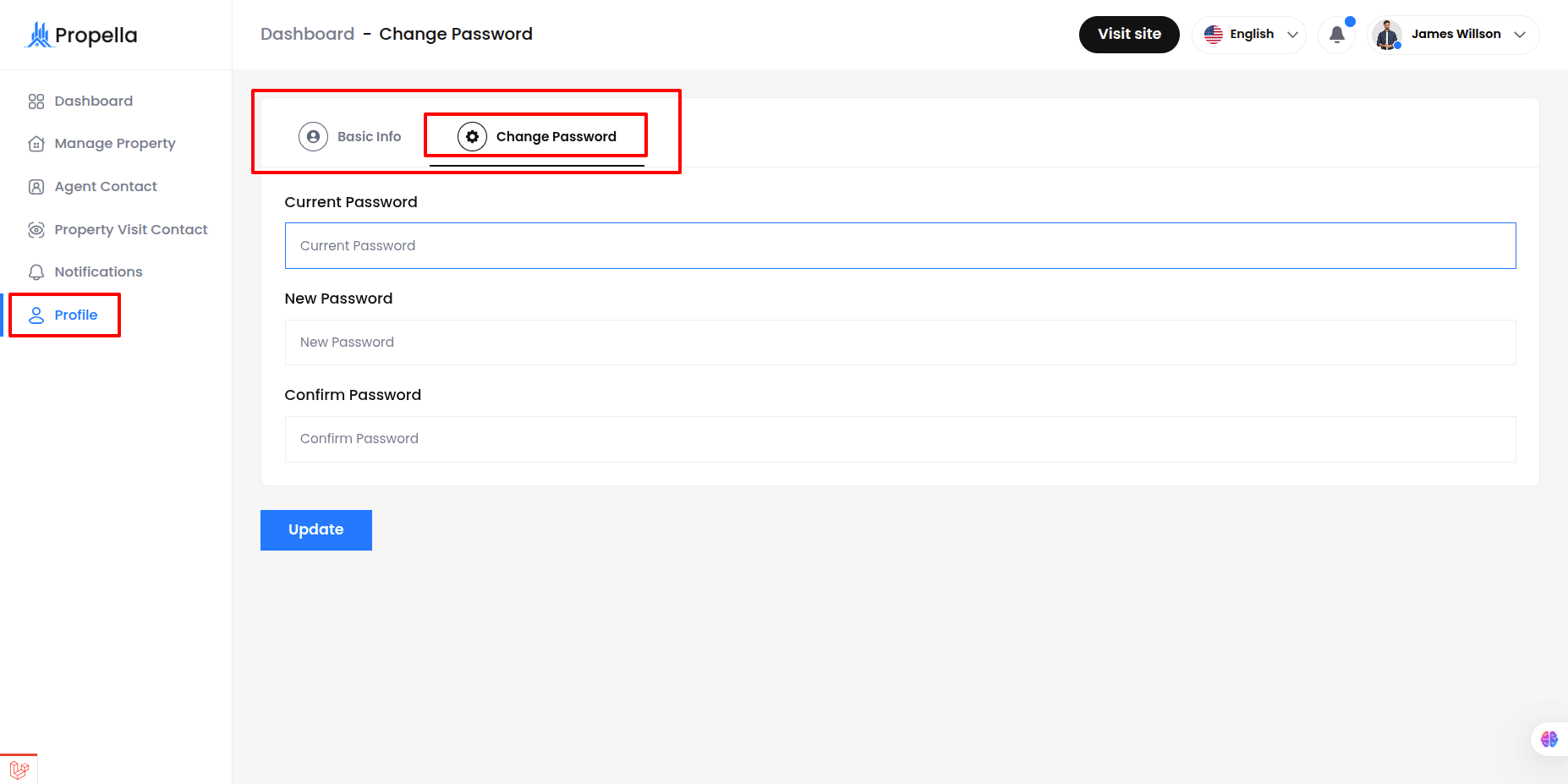Agent Account Activities¶
Dashboard¶
Agent can Show
- Total Property
- Total Agent Contact
- Total Property Rent
- Total Property Buy
- Total Property Mortgage
- Property Visit Contact List
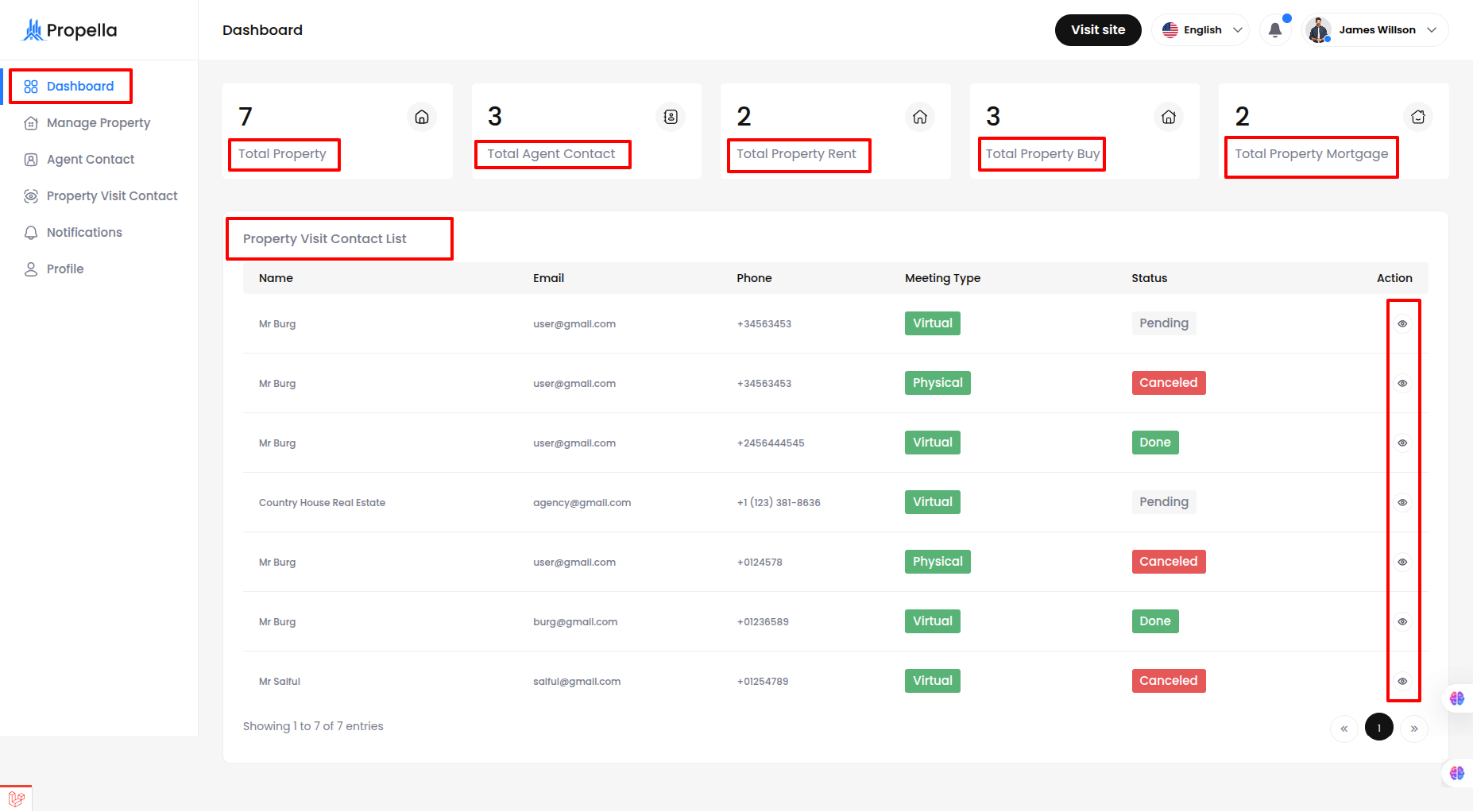
Manage Property¶
- The agent can manage all Property from this panel, including viewing , editing or deleting existing Property, and adding new ones.
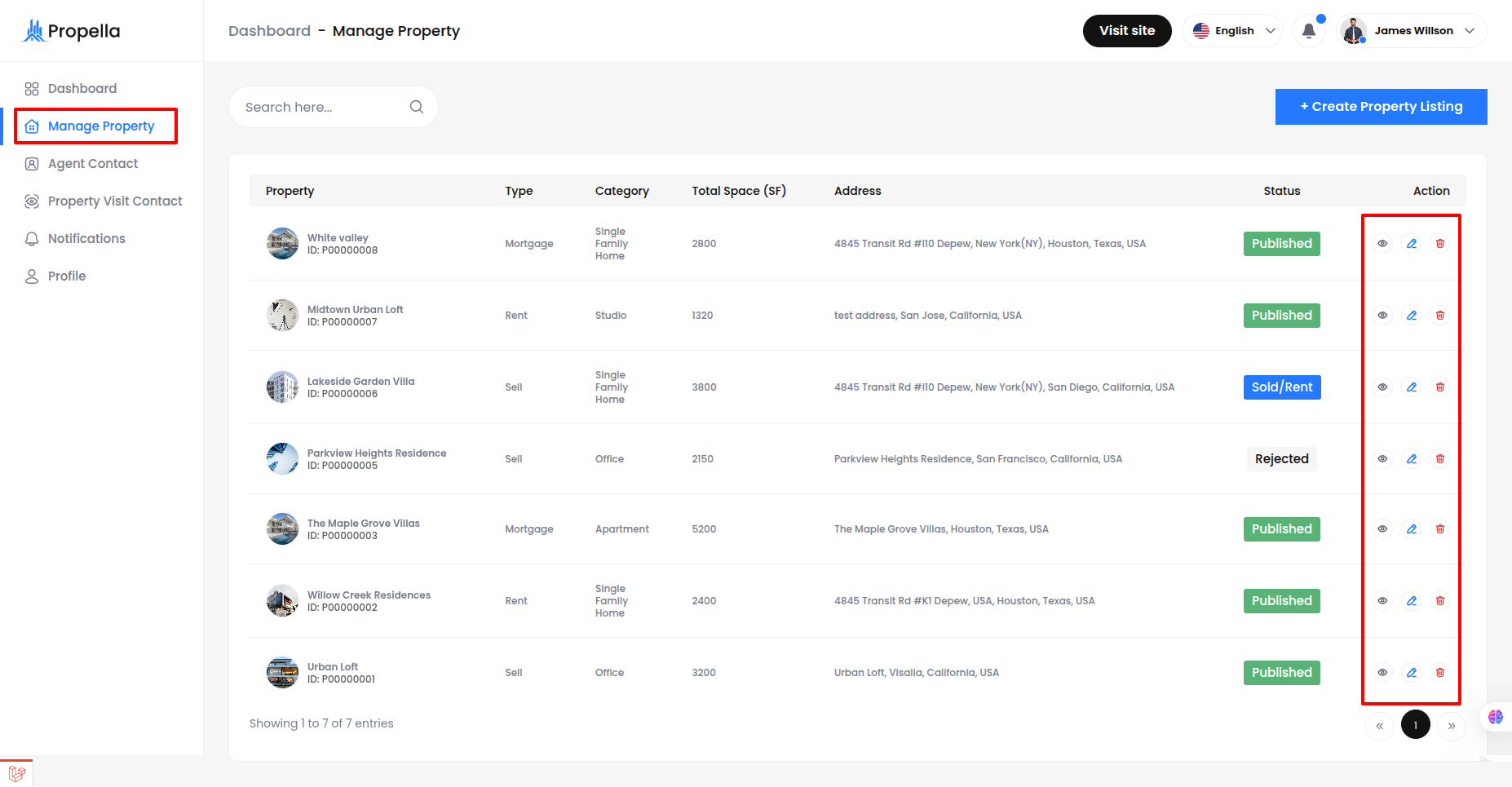
- Create/Update
Step : 1 (Listing Information)¶
-- Listing Type, Property Type, Property Category, Property Owner
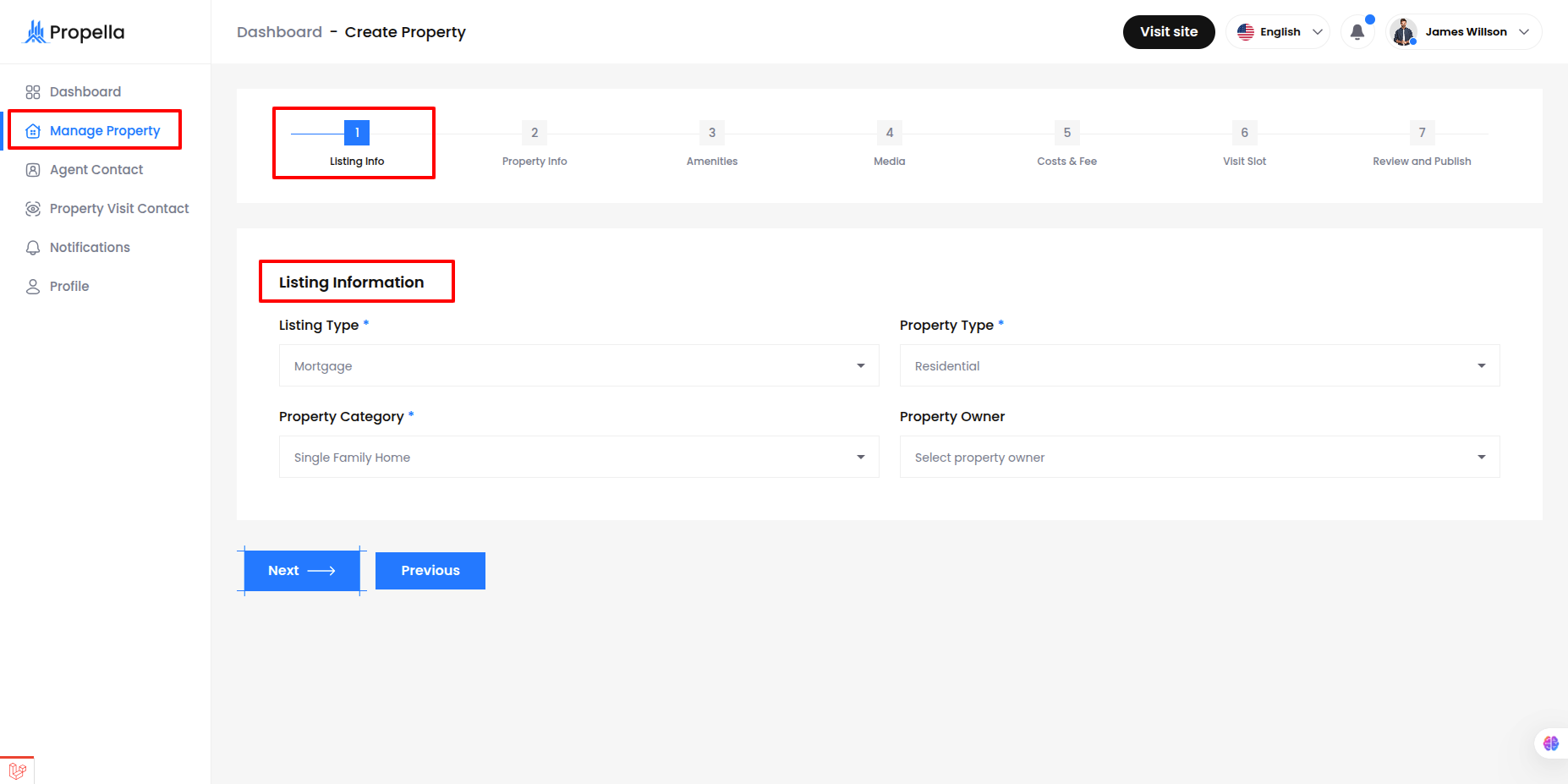
Step : 2 (Property Information)¶
-- Here, you will find all the property information.
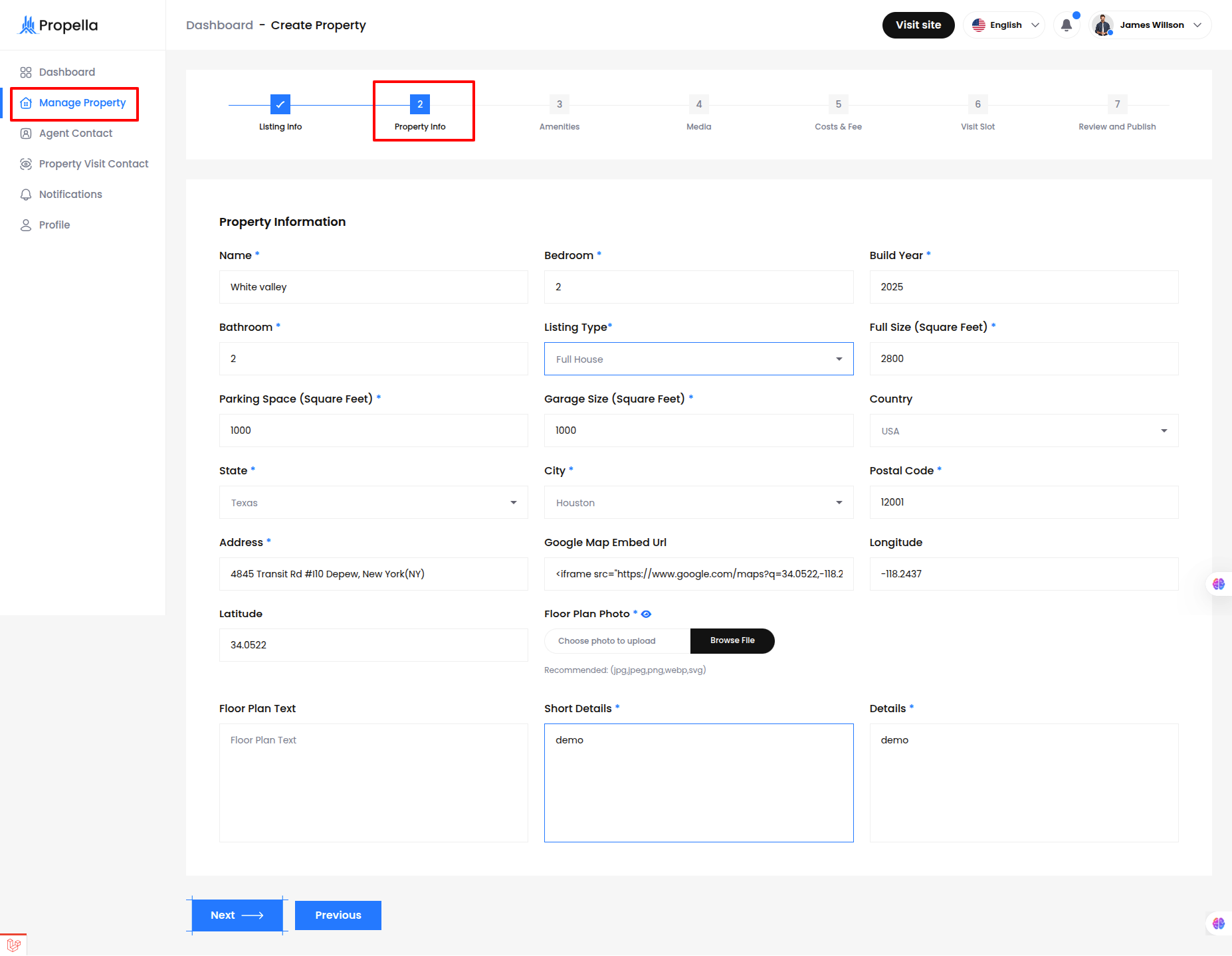
Step : 3 (Amenities)¶
-- Here, you will find all the Amenities.
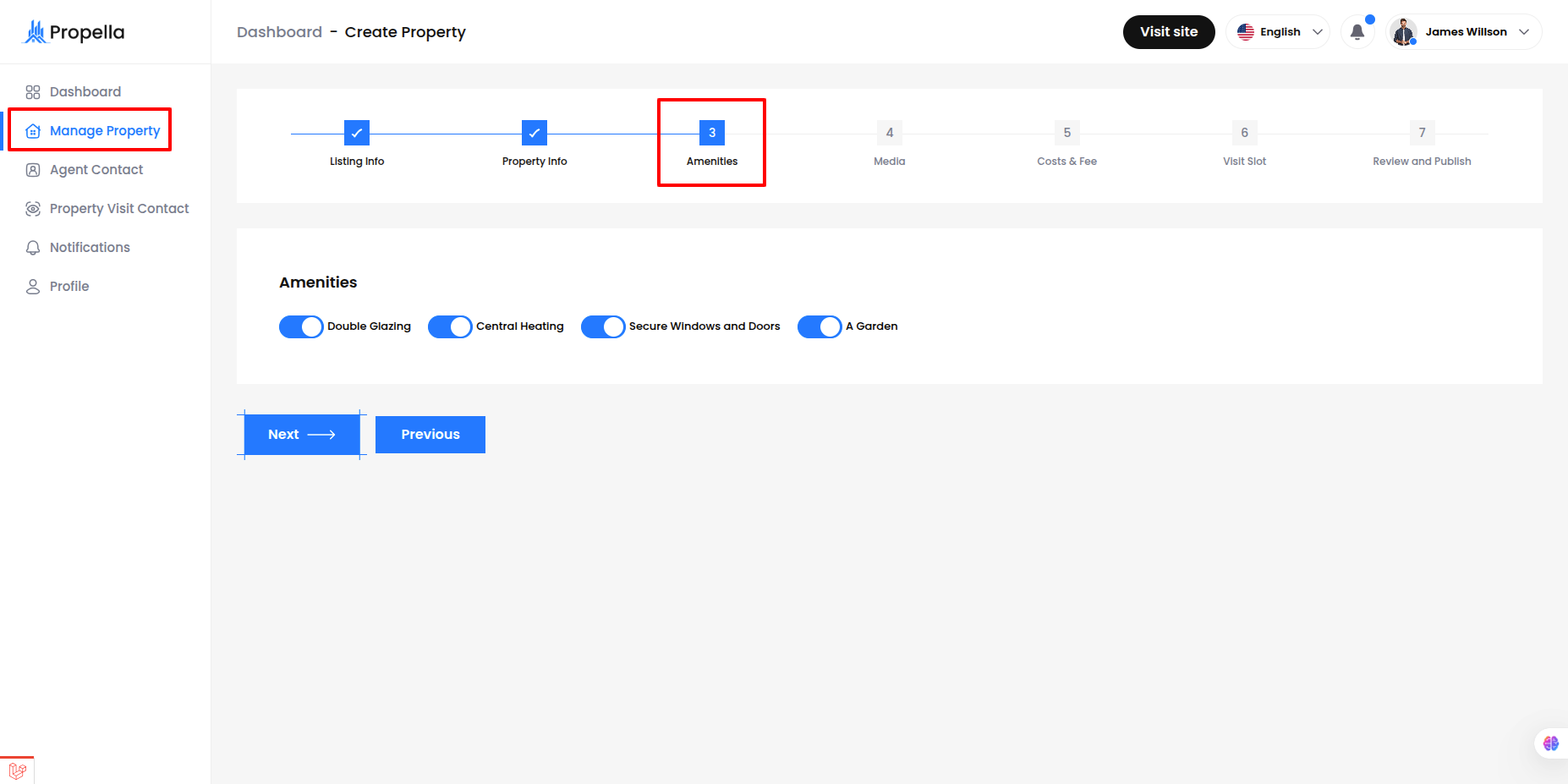
Step : 4 (Media)¶
-- Here, you will find all the Media.
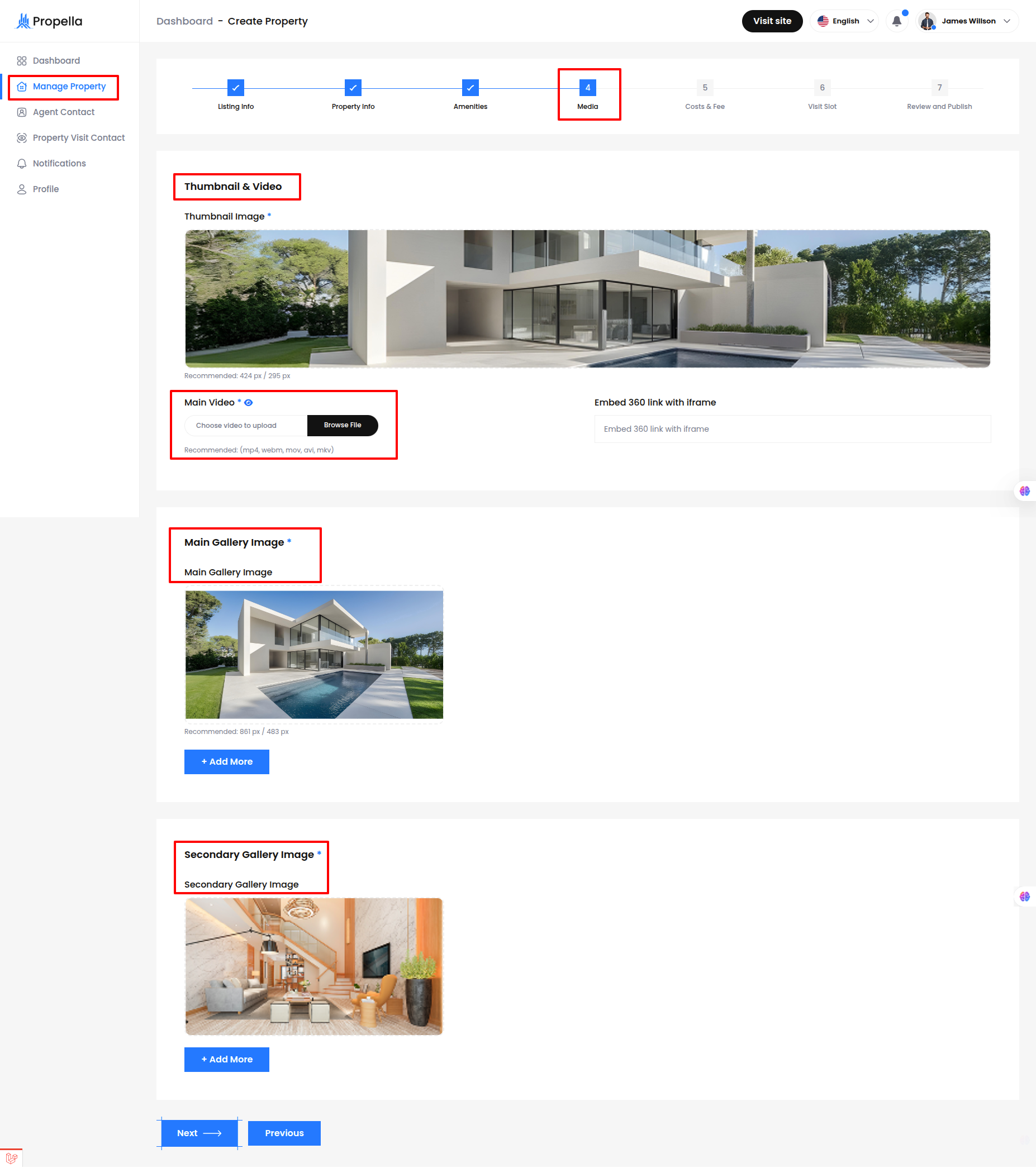
-- A 360° iframe demo is shown below. Please check it.
<iframe width="100%" height="640" frameborder="0" allow="xr-spatial-tracking; gyroscope; accelerometer" allowfullscreen="" scrolling="no" src="https://www.kuula.co/share/5DQfs?logo=1&info=1&fs=1&vr=0&sd=1&thumbs=1"></iframe>
https://www.kuula.co/share/5DQfs?logo=1&info=1&fs=1&vr=0&sd=1&thumbs=1%22%3E%3C/iframe%3E
``
``
Step : 5 (Cost/Rent Information)¶
-- Here, you will find all the Cost/Rent Information.
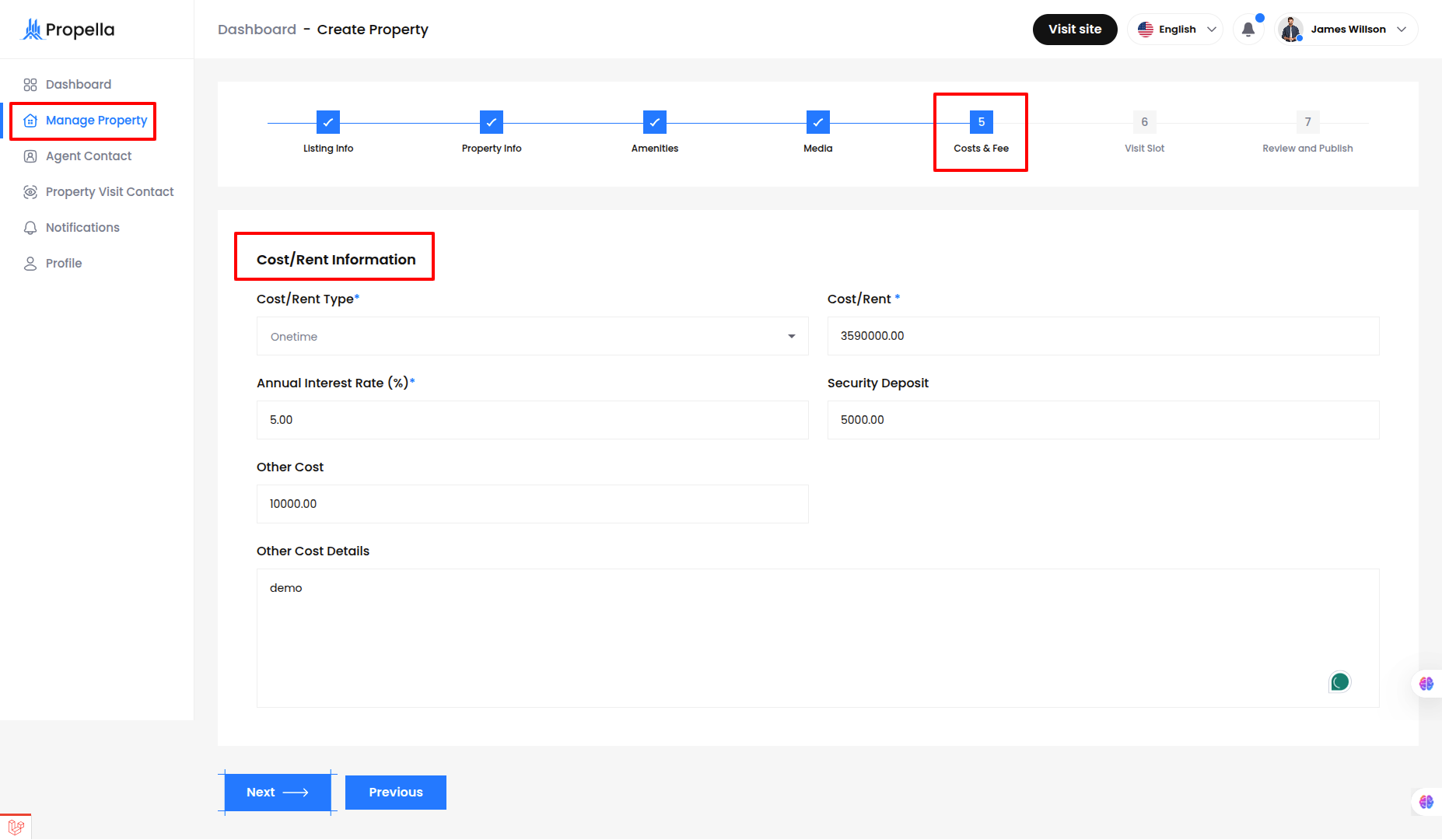
Step : 6 (Visiting Slot Information)¶
-- Here, you will find all the Visiting Slot Information.
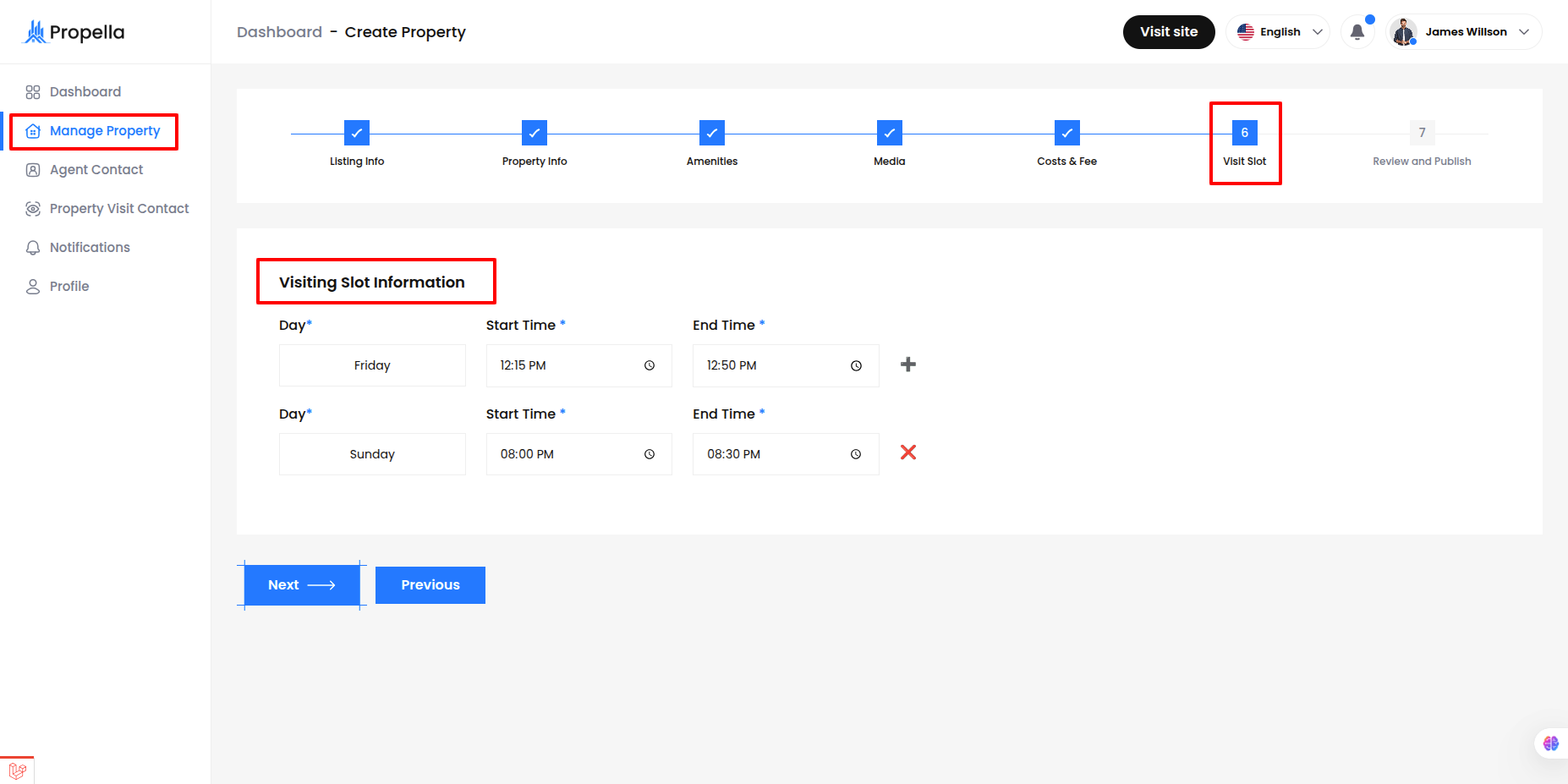
Step : 7 (Review and Publish)¶
-- Here, you will find all the Visiting Slot Information.
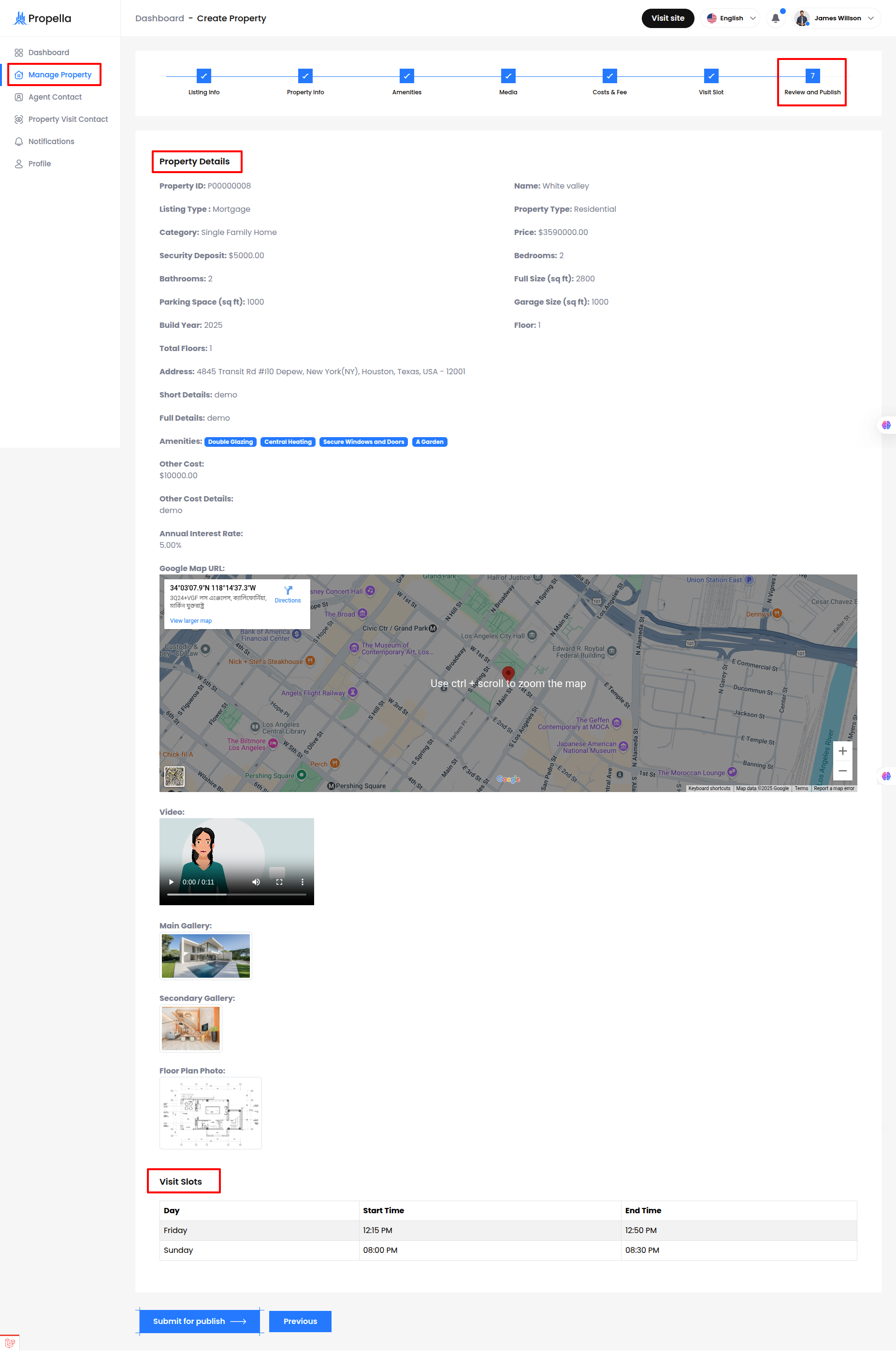
-
Details
-
The agent can view Property Details for each property.
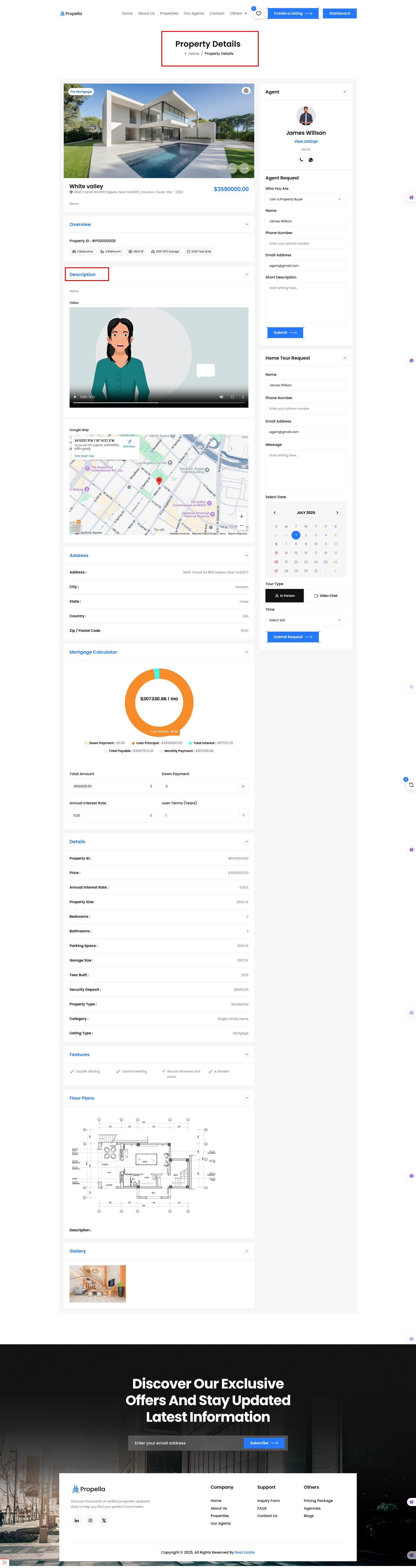
Agent Contact¶
- The agent can manage all Agent Contact from this panel, including viewing or details existing Agent Contact.
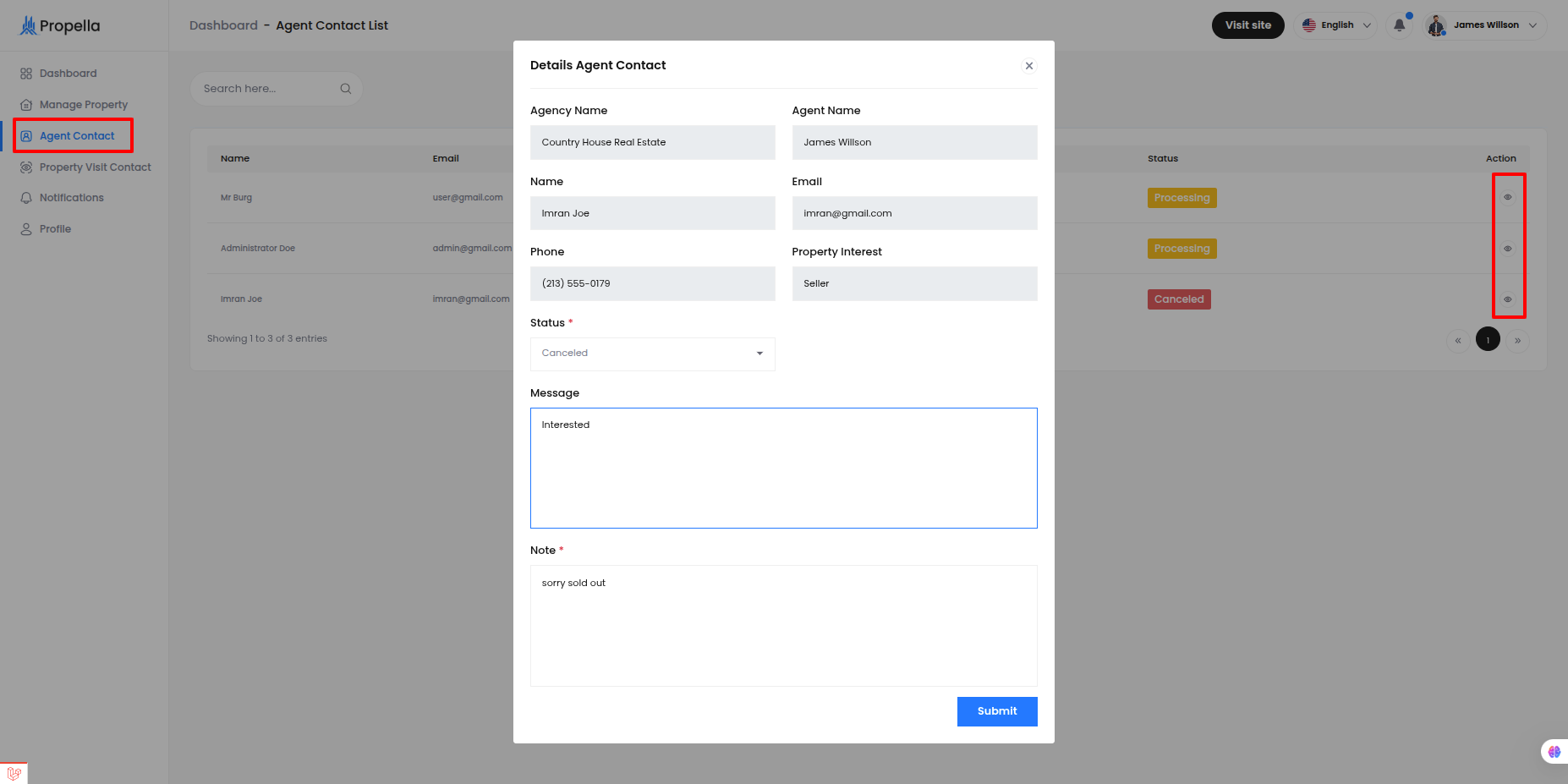
Property Visit Contact¶
- The agent can manage all Property Visit Contact from this panel, including viewing or details existing Property Visit Contact.
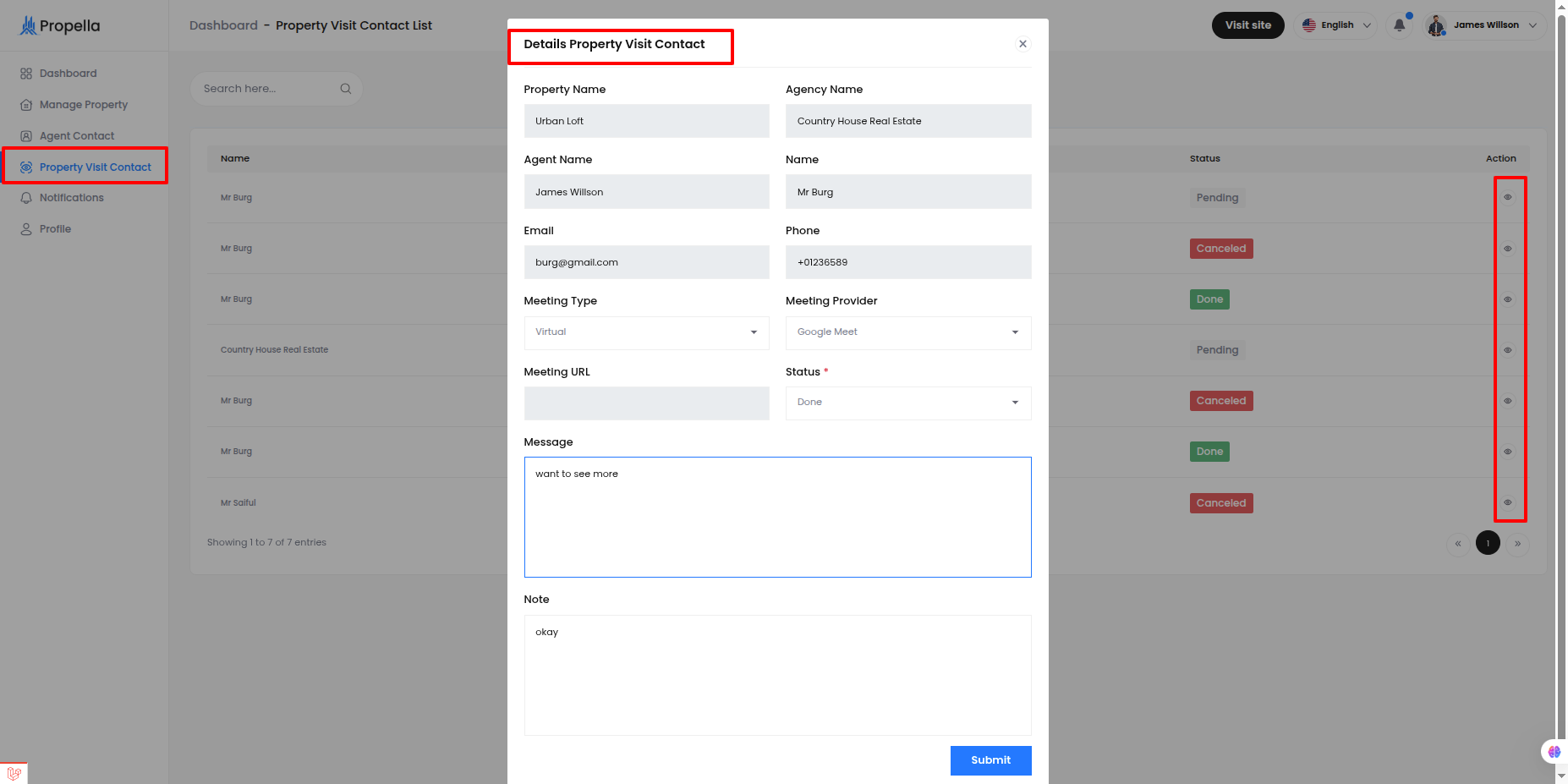
Notification¶
- The agent can view all Notification from this panel, click the view link and show the notification view.
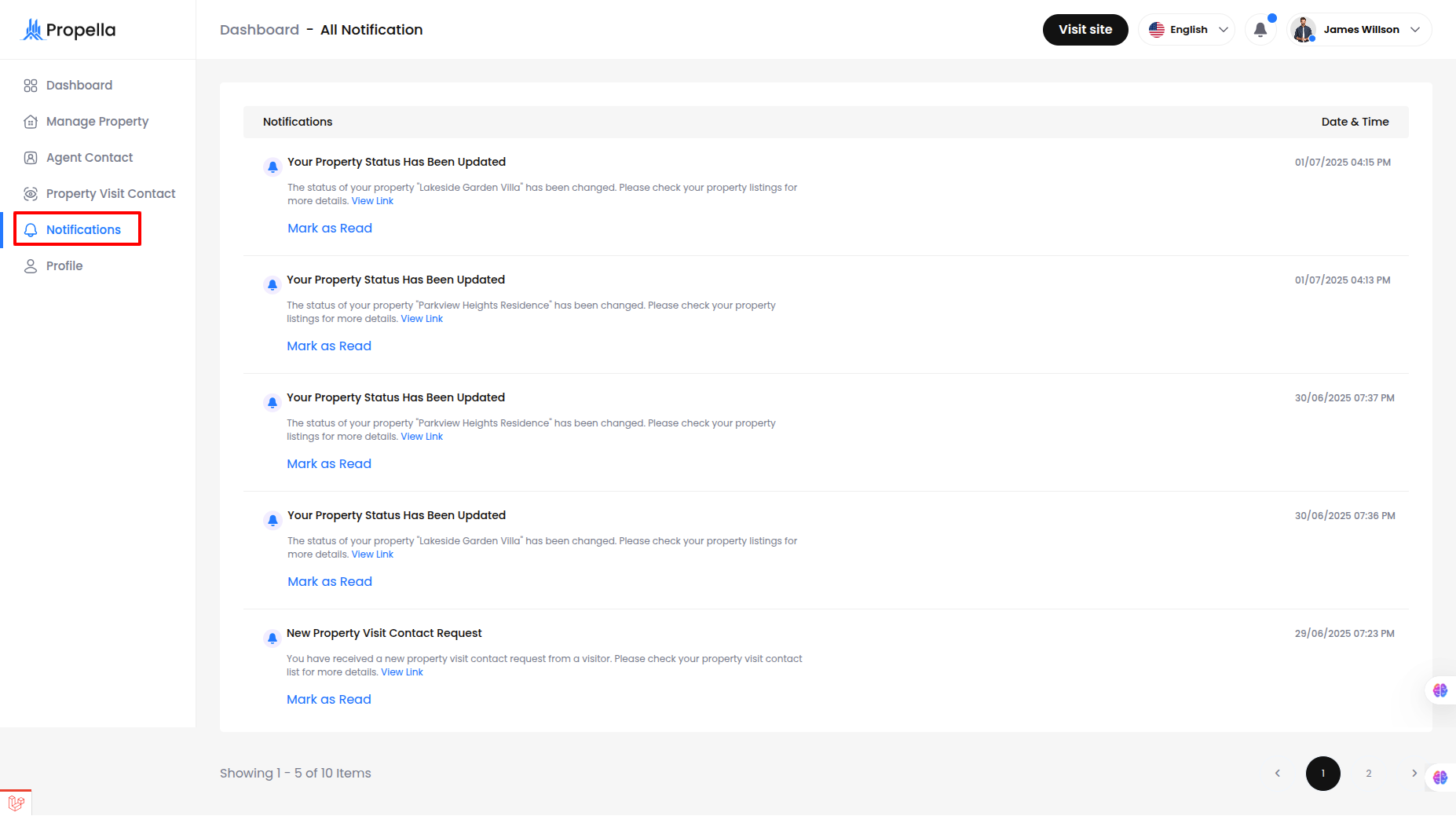
Profile¶
Basic Info¶
- Agent can change own details from this panel.
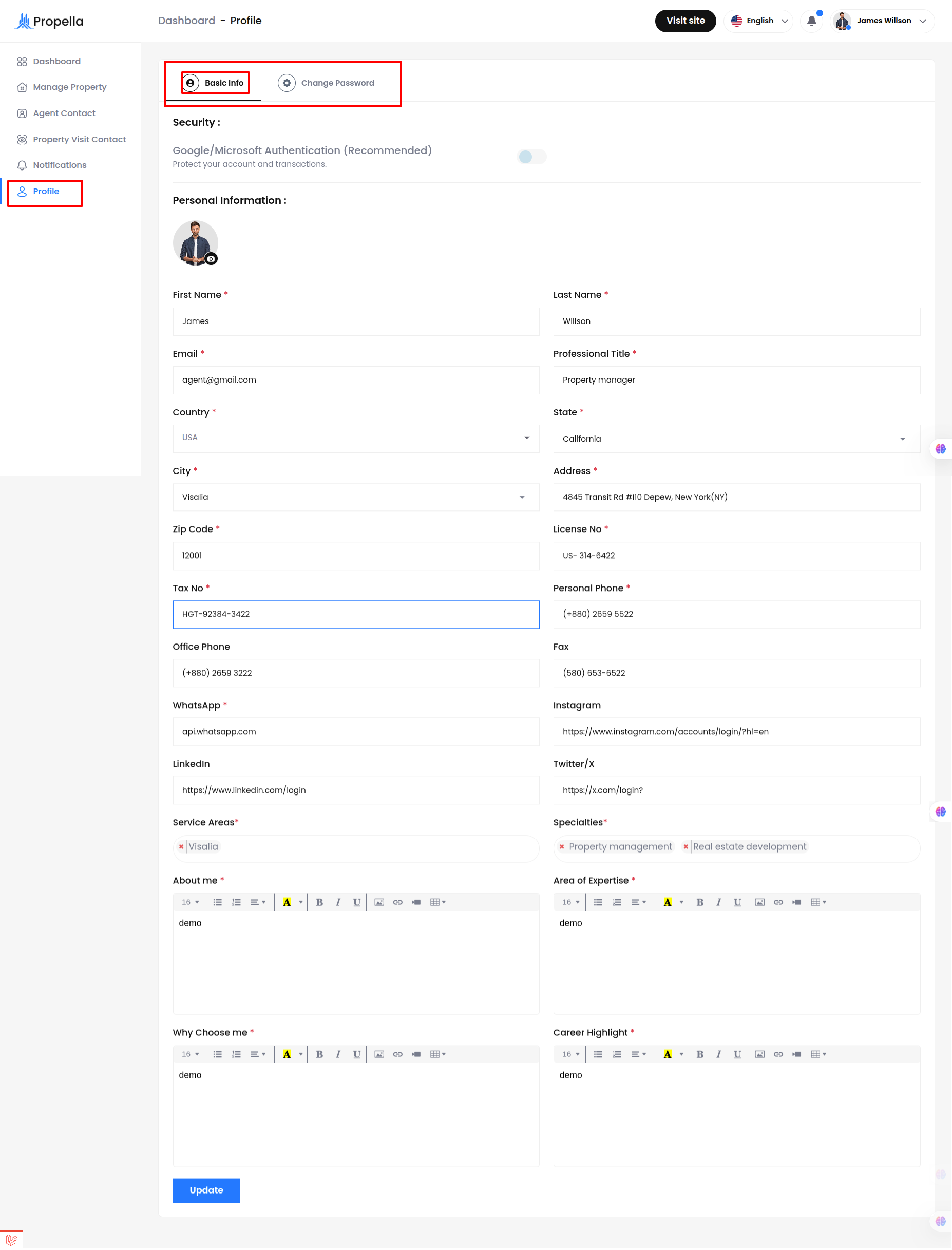
Change Password¶
- Agent can change password from this panel.